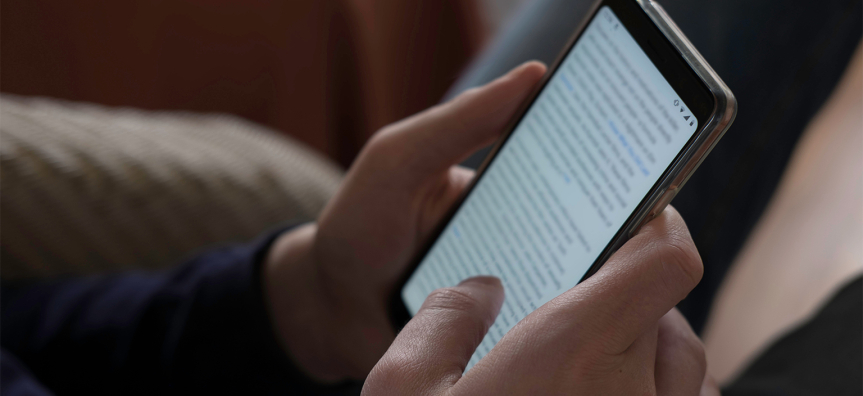
Access thousands of popular eBooks and eAudiobooks for free with your Northern Beaches Library card!
View our list of eLibrary platforms below, download onto your smart device and start borrowing from our wide range of titles - anytime, anywhere.

Libby
Libby provides access to popular fiction and non-fiction titles for every age with some unlimited use titles.
You can access Libby on your mobile device by downloading the Libby app powered by Overdrive from the App Store or Google Play store.
To find Libby eBooks on a Kobo device, log into OverDrive using your library card from the Settings menu.

BorrowBox
BorrowBox offers a fantastic range of Australian and international content in both eBook and eAudiobook format.
You can access BorrowBox on your mobile device by downloading the BorrowBox app from the App Store or Google Play store.
Please note that Borrowbox is not available as an app on Kobo devices – files will need to be transferred to the Kobo from your computer.
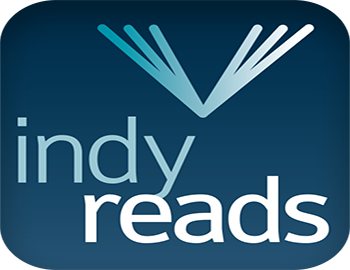
indyreads
indyreads provides access to a statewide collection of independent Australian and international titles, classic literature and poetry.
You can access indyreads on your mobile device by downloading the free app from the App Store or Google Play store.
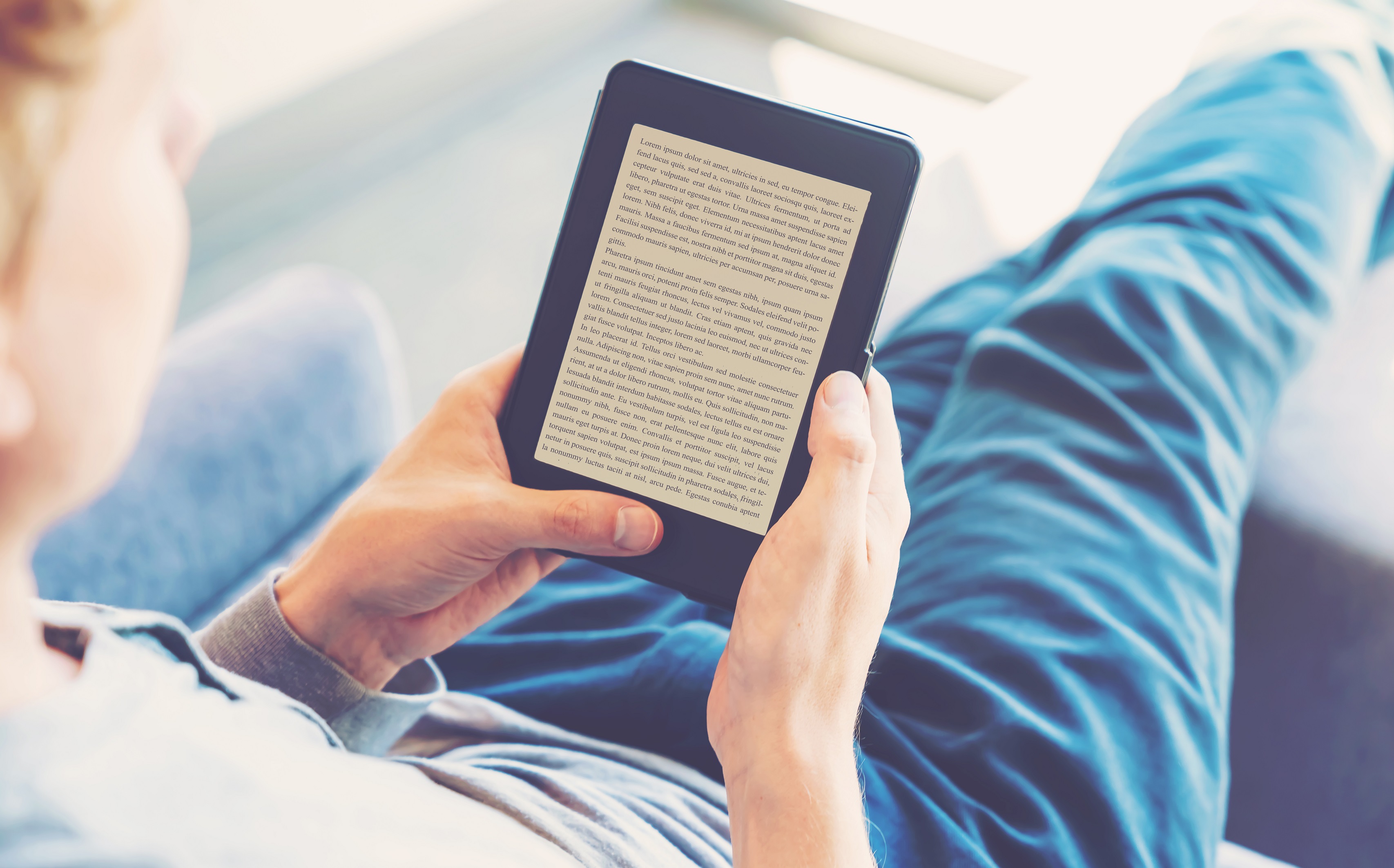
Using an eReader?
Kindles cannot be used with library eBooks in Australia.
If you are using a Kobo reader, use the OverDrive app to access Libby titles. Here is some information to get started with the OverDrive app on your Kobo.
If you are using any other eReader model, or to read BorrowBox titles, you may need to transfer downloaded files from your computer to your device via Adobe Digital Editions.
