
With your new library app, you can borrow items using only your device!
In the midst of these challenging times with a focus on personal hygiene, this self-service borrowing feature allows you to borrow items by simply tapping your personal device on the item you wish to borrow. It's just another way your library has adapted to keeping you safe.
To use this new feature, follow the steps below.
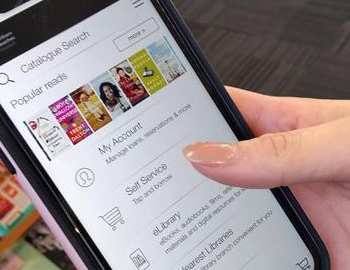
Open the app and tap the Self-Service menu.
Make sure you have logged into your account which you can do by heading into the 'My Account' menu. You only have to log into the app once.
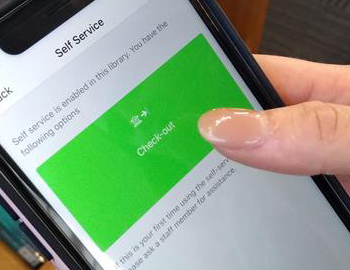
Select the green check-out button.
If your app is not displaying the check-out option, check that your device has the latest software update. If your device is an older smart phone model however, this feature may not be available to you.
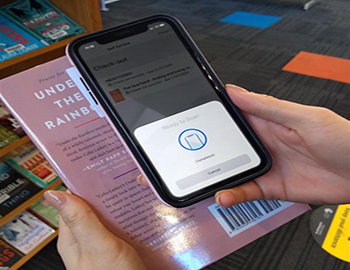
Borrow your items.
Hold your phone over the back of the item you wish to borrow. You can scan multiple items during a session. When you scan an item, a green tick will appear to let you know that your items have been checked out correctly. If an error appears, please see one of our friendly staff members.
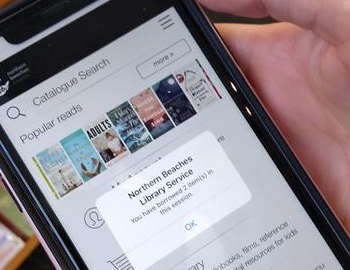
Finalise your session.
Select 'Finish' in the top right hand corner when you have scanned all your items. A message will appear confirming the amount of items you loaned but you can also head into 'My Account' and then 'Loans' to see a full list of what you have borrowed.
